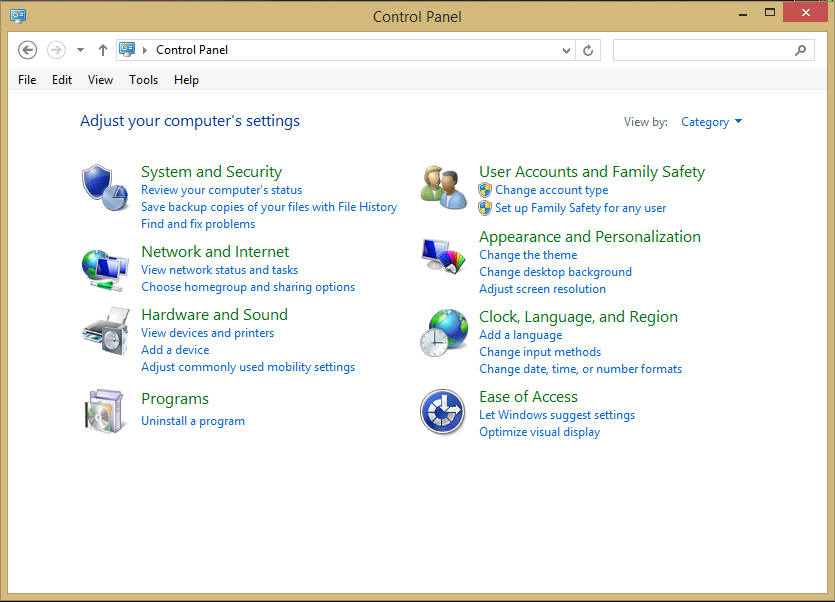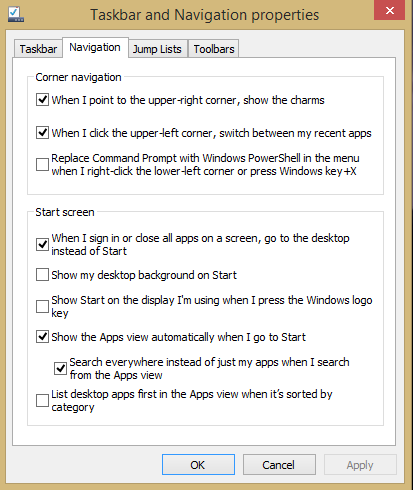A Great and Inexpensive 7-inch Tablet
I recently purchased an ASUS Memo Pad HD 7 from Amazon (http://www.amazon.com/MeMOPad-HD-7-Inch-Blue-ME173X-A1-BL/dp/B00E0EY7Z6) for $149.00, and this morning I noticed that it's now being sold for $129.00. Be sure that "ME173" is part of the product code since there is an earlier device (ME172) that is also sold by Amazon. This tablet was the basis for the Google Nexus 7, also manufactured by ASUS. But the Nexus 7 is quite a bit more expensive. The other feature on the Memo Pad that's not included on the Nexus 7 is a micro-SD card slot that allows you to add up to an additional 32GB of storage.
I also purchased an ASUS Persona Cover for the tablet (http://www.amazon.com/dp/B00E60PW9Y/ref=pe_385040_30332200_pe_309540_26725410_item). $19.00 was very reasonable, and it fits the tablet and is very attractive.
I'm a real fan for ASUS products, having two of their laptops in addition to the tablet. The quality of their products and the included apps are very good. All of the products I have are also very battery efficient with high performance.
Here's some information on the Memo Pad HD 7 from the ASUS website:
- Operating SystemAndroidTM 4.2
- Display7" LED Backlight WXGA (1280x800) Screen
IPS Panel - CPUQuad-Core, 1.2 GHz
- Memory1GB
- Storage16GB *1
16GB One Year ASUS Webstorage Space *2 - Wireless Data NetworkWLAN802.11 b/g/n*3
Bluetooth V4.0 - Camera1.2 MP Front Camera with Auto focus
5 MP Rear Camera with Auto focuswith Auto focus - AudioStereo Speakers
- Interface1 x micro USB
1 x Audio jack: Head phone/Mic
1 x Card reader (Micro-SD up to 32G) - Sensor1.G-Sensor
2.E-compass
3.Hall sensor - ApplicationAsus Launcher
MyLibrary
File Manager
Kindle
Zinio
SuperNote Lite
App Backup
App Locker - Battery10 hours; 15Wh Li-polymer Battery*4
- NavigationSupport
- ColorWhite/Blue/Pink/Green
- Dimensions(WxDxH)
7.7 x 4.7 x 0.4 inch - Weight0.66 lbs
- Note*1: Actual available storage may vary due to device formatting and space reserved for the operating system and pre-installed apps.May vary by SKU and country.
*2: Please visit www.asuswebstorage.com for more details.
*3: May vary by SKU and country.
*4: Battery life will vary according to use. Battery life measured by looping 720P video, brightness at 100nits, external microphone, WLAN/3G on and Gmail logged in for email and updates.For many people, the Kindle HDX or HD tablets are of interest, but they only include a front camera on the HDX and neither tablet has GPS, and you are really locked into the Amazon infrastructure. The Memo Pad is a more generic Android device, and I've added the Amazon Appstore to my apps so that I can get some of their apps as well as most of my apps from Google Play.And compared to the Apple iPad mini, the Memo Pad HD 7 is so much less expensive with features not included in the mini, such as the micro-SD slot. Unless you get the Wi-fi plus Cellular version there is no GPS for navigation.Take a look at the tablet if you're interested. I'm very happy with it.